Our team thrives in delivering complex, custom or high volume web scraping solutions.
We offer set up services, full service data management, fully managed web scraping, and more depending on your needs.
Extract, and monitor data reliably with endless scale from thousands of websites on one web scraping platform.
Our data extraction services team designs, builds, and manages the exact operational data workflows your business requires.
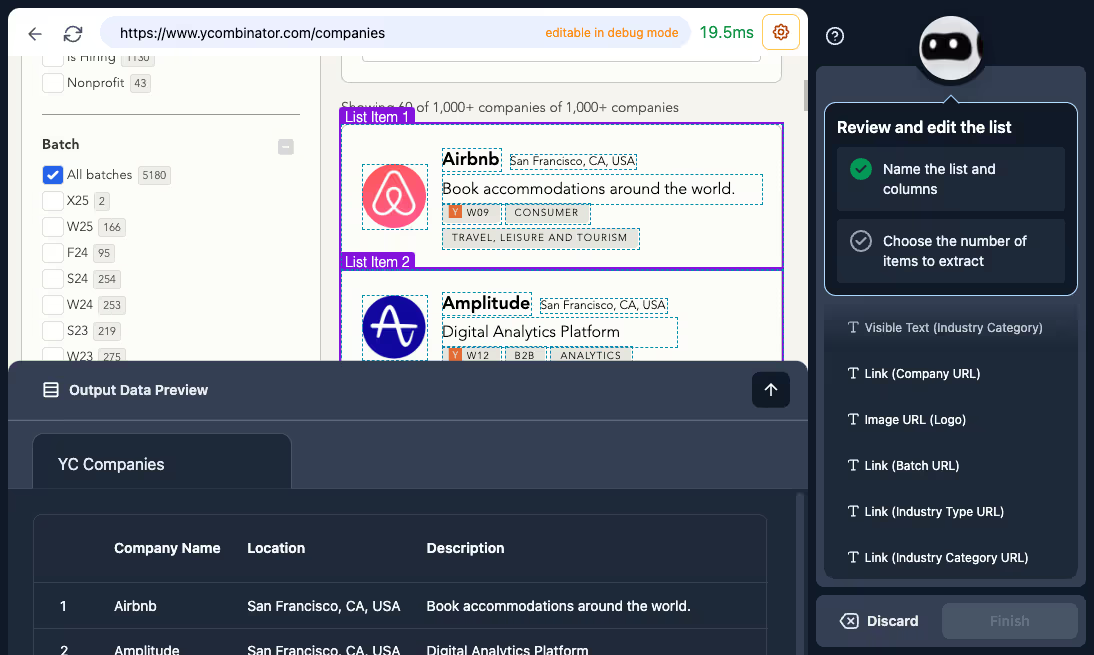
.avif)













Browse AI is the easiest and most reliable way to scrape or extract data from any website. With our point and click no code interface, you can train a robot in minutes to:
To get started, enter the URL where you want to scrape the data, and show the robot the data you want to capture by poiniting and clicking. It will then extract the data you want in a structured format.
The robot mimics human behavior to reliably extract data even from complex websites with login requirements, CAPTCHAs, or dynamic content. It's also instantly trained to avoid bot detection (including Cloudflare), so that it can reliably scrape and extract the data you need.
Once trained, your web scraping robot can extract data on demand or be scheduled to run automatically.
You can scrape and extract any website data using Browse AI. Our web scraping tool has three extraction methods to scrape websites:
All of the above can be created using our no code web scraping platform. This allows you to extract exactly what you need, whether it's structured datasets, specific information, or visual elements.
Behind our no code interface, Browse AI's core is designed for reliability and scale. Unlike traditional web scraping solutions and tools that often break, or fail at avoiding bot detection (especially at scale), our platform was built for reliable and high scale data extraction and web scraping.
Some of these features include:
Absolutely! Browse AI is designed so any one can scrape or extract data (no technical background needed).
Our point-and-click web scraping builder lets you create web scraping and extraction robots in minutes without writing a single line of code. All you need to do is simply select the data you want to capture to train the web scraping robot.
Browse AI automatically organizes and stores the data you've scraped and/or extracted into structured tables that you can view in your dashboard.
You can:
You can also scale the data you've scraped by:
If you're looking for advanced data post processing, high scale data extractions or have custom needs be sure to reach out to our sales team to learn about our managed services options.
Yes, Browse AI can extract data from sites that require login (assuming of course that you own the data, and you have permission to do so).
When training your scraping robot, you can securely provide your login credentials or use session cookies. Browse AI encrypts this information and uses it only when running your robot.
This feature is perfect for extracting data from member areas, professional platforms, or any site requiring authentication.
Browse AI offers a free pricing tier so that you can validate that our data extraction capabilities meet your needs, or you can use us as a free web scraping tool for small extractions.
All plans (including our free plan!) come with full platform access meaning that we don't limit features or capabilities of our free plan within the product.
As part of the free plan you'll have access to:
There is no credit card required to sign up. Paid tier plans provide you with additional credits and websites as you scale. Our Premium plan offers high scaled enterprise web scraping, as well as customized web scraping services.
Browse AI's AI-powered engine adapts to website changes so your extracted data remains accurate. This is where traditional scrapers (and python based solutions) tend to fail.
When a website changes, our machine learning and AI core adapt the scraping code to keep your data accurate. You can also set up custom alerts and notifications to these changes. The is designed to continue working even when websites update their layouts or structures.
If a website significantly changes its structure (or the data you want or how you want it structured might change) and the AI is unable to adapt the code, you can also retrain your robot while preserving your workflows and integrations.
Yes we offer data processing either through our integration and export options, or as a full service option for our Premium customers.
Browse AI's core product focus is on the extraction, scraping, and monitoring of web data. Once you have the data you need, there are several ways to process your data.
Within these tools youc an transform, filter, and further structure the data based on your needs. You can also create automations and workflows to connect the data with your internal tools and apps.
For our Premium customers we offer data processing and management as part of our custom managed services options. If you want to learn more talk to our sales team.
With Browse AI, you can turn any website into an API. Our REST API gives you:
We also offer the ability for you to integrate with the data you scrape via Webhook. For detailed capabilities and implementation examples, you can refer to our API documentation.
Browse AI is designed to reliably scrape, extract and monitor data from any website. At the core, it has features that are built to work around bot detection, Cloudflare detection, and CAPTCHA handling.
This includes a collection of features that are unlike traditional web scrapers or python script based solutions:
If you need to extract data behind a login, or on a site that requires authentication, Browse AI securely handles login credentials and session cookies. (Note that this sensitive information is encrypted and only used when running your robot.)
While Browse AI is really simple to get started and use, it's designed for scale and complexity. You can build a scraper in minutes for almost any simple data extraction.
However, if you're looking for complexity and scale we also offer a suite of features to make any data you need easy to scrape. These include:
For highly specialized or complex needs we also offer Premium services where we either fully manage our data extraction or scraping project, or we set things up for you. Reach out to our sales team to learn more.
Yes, Browse AI has helped thousands of businesses and enterprises scrape data. Some businesses scrape millions of rows of data with us daily as part of their core business operations.